Shakespears sonetter
Vi bygger en Web Service i Visual Studio. Vi lager ServiceSonette.asmx og App_Code/ServiceSonette.cs, og vi plasserer fila: App_Data/sonetter.xml.
Fila ServiceSonette.asmx inneholder kun en linje som kopler oss til kodefila:
<%@ WebService Language="C#" CodeBehind="~/App_Code/ServiceSonette.cs"
Class="ServiceSonette" %>
Koden ser slik ut, etter at vi har redigert den:
using System;
using System.Web;
using System.Collections;
using System.Web.Services;
using System.Web.Services.Protocols;
using System.Xml;
/// <summary>
/// Summary description for ServiceSonette
/// </summary>
[WebService(Namespace = "http://www.donau.hiof.no/borres/dn/demosite1/s2/")]
[WebServiceBinding(ConformsTo = WsiProfiles.BasicProfile1_1)]
public class ServiceSonette : System.Web.Services.WebService {
public ServiceSonette()
{
}
[WebMethod(Description = "Returnerer en sonette som en string-array." +
"Input er et heltall i omr�det [1..154]")]
public string[] Sonette(int n)
{
n = Math.Min(Math.Max(0,n-1), 153);
string physicalPath = HttpContext.Current.Server.MapPath(".").ToString();
String filename = physicalPath + "\\App_Data\\sonetter.xml";
String[] result;
try
{
XmlDocument doc = new XmlDocument();
doc.Load(filename);
XmlNodeList list = doc.GetElementsByTagName("sonnet");
result = new string[list[n].ChildNodes.Count];
list[n].Normalize();
XmlNode nod = list[n].FirstChild;
int ix = 0;
while (nod != null)
{
result[ix++] = nod.InnerText;
nod = nod.NextSibling;
}
}
catch (Exception ex)
{
result = new string[] { "Fant ingen", "sonnette" };
}
return result;
}
}
Bruk fra et program
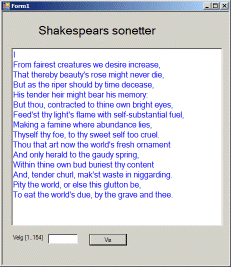
Vi lager på vanlig måte en Windows Application i Visual Studio. I Solution Explorer, under References, legger vi til en WebReference og oppgir url'en til vår webservice: "http://donau.hiof.no/borres/dn/service1/ServiceSonette.asmx". Vi kaller den "sonette".
Vi kan da skrive følgende kode:
using System;
using System.Collections.Generic;
using System.ComponentModel;
using System.Data;
using System.Drawing;
using System.Text;
using System.Windows.Forms;
namespace UseSonette
{
public partial class Form1 : Form
{
public Form1()
{
InitializeComponent();
ShowSonette(1);
}
private void button1_Click(object sender, EventArgs e)
{
try{
int n=Convert.ToInt32(textBox2.Text);
if( (n > 154) || (n < 1) )
throw new Exception();
ShowSonette(n);
}
catch(Exception ex){
label3.Visible=true;
}
}
private void ShowSonette(int n)
{
sonette.ServiceSonette son = new sonette.ServiceSonette();
textBox1.Lines = son.Sonette(n);
label3.Visible = false;
}
}
}
Bruk fra webside
Framgangsmåten blir den samme som fra et program.
Vi kan da skrive følgende kode:
using System;
using System.Data;
using System.Configuration;
using System.Collections;
using System.Web;
using System.Web.Security;
using System.Web.UI;
using System.Web.UI.WebControls;
using System.Web.UI.WebControls.WebParts;
using System.Web.UI.HtmlControls;
public partial class Default2 : System.Web.UI.Page
{
protected void Page_Load(object sender, EventArgs e)
{
if (!this.IsPostBack)
{
TextBox2.Text = "1";
ShowSonette(1);
}
}
protected void Button1_Click(object sender, EventArgs e)
{
try
{
int n = Convert.ToInt32(TextBox2.Text);
if ((n < 1) || (n > 154))
throw new Exception();
ShowSonette(n);
}
catch (Exception ex)
{
Label3.Visible = true;
}
}
protected void ShowSonette(int n)
{
String T = "";
sonette.ServiceSonette son=new sonette.ServiceSonette();
String[] slist=son.Sonette(n);
for(int ix=0;ix<slist.Length;ix++)
T+="\n"+slist[ix];
TextBox1.Text = T;
Label3.Visible = false;
}
}
Fler detaljer
Fila som beskriver tjenesten sett fra programmet side ser slik ut:
<?xml version="1.0" encoding="utf-8"?>
<wsdl:definitions xmlns:soap="http://schemas.xmlsoap.org/wsdl/soap/"
xmlns:tm="http://microsoft.com/wsdl/mime/textMatching/"
xmlns:soapenc="http://schemas.xmlsoap.org/soap/encoding/"
xmlns:mime="http://schemas.xmlsoap.org/wsdl/mime/"
xmlns:tns="http://www.donau.hiof.no/borres/dn/demosite1/s2/"
xmlns:s="http://www.w3.org/2001/XMLSchema"
xmlns:soap12="http://schemas.xmlsoap.org/wsdl/soap12/"
xmlns:http="http://schemas.xmlsoap.org/wsdl/http/"
targetNamespace="http://www.donau.hiof.no/borres/dn/demosite1/s2/"
xmlns:wsdl="http://schemas.xmlsoap.org/wsdl/">
<wsdl:types>
<s:schema elementFormDefault="qualified"
targetNamespace="http://www.donau.hiof.no/borres/dn/demosite1/s2/">
<s:element name="Sonette">
<s:complexType>
<s:sequence>
<s:element minOccurs="1" maxOccurs="1" name="n" type="s:int" />
</s:sequence>
</s:complexType>
</s:element>
<s:element name="SonetteResponse">
<s:complexType>
<s:sequence>
<s:element minOccurs="0" maxOccurs="1" name="SonetteResult"
type="tns:ArrayOfString" />
</s:sequence>
</s:complexType>
</s:element>
<s:complexType name="ArrayOfString">
<s:sequence>
<s:element minOccurs="0" maxOccurs="unbounded" name="string"
nillable="true" type="s:string" />
</s:sequence>
</s:complexType>
</s:schema>
</wsdl:types>
<wsdl:message name="SonetteSoapIn">
<wsdl:part name="parameters" element="tns:Sonette" />
</wsdl:message>
<wsdl:message name="SonetteSoapOut">
<wsdl:part name="parameters" element="tns:SonetteResponse" />
</wsdl:message>
<wsdl:portType name="ServiceSonetteSoap">
<wsdl:operation name="Sonette">
<wsdl:documentation xmlns:wsdl="http://schemas.xmlsoap.org/wsdl/">
Returnerer en sonette som en string-array.
Input er et heltall i området [1..154]
</wsdl:documentation>
<wsdl:input message="tns:SonetteSoapIn" />
<wsdl:output message="tns:SonetteSoapOut" />
</wsdl:operation>
</wsdl:portType>
<wsdl:binding name="ServiceSonetteSoap" type="tns:ServiceSonetteSoap">
<soap:binding transport="http://schemas.xmlsoap.org/soap/http" />
<wsdl:operation name="Sonette">
<soap:operation
soapAction="http://www.donau.hiof.no/borres/dn/demosite1/s2/Sonette"
style="document" />
<wsdl:input>
<soap:body use="literal" />
</wsdl:input>
<wsdl:output>
<soap:body use="literal" />
</wsdl:output>
</wsdl:operation>
</wsdl:binding>
<wsdl:binding name="ServiceSonetteSoap12" type="tns:ServiceSonetteSoap">
<soap12:binding transport="http://schemas.xmlsoap.org/soap/http" />
<wsdl:operation name="Sonette">
<soap12:operation
soapAction="http://www.donau.hiof.no/borres/dn/demosite1/s2/Sonette"
style="document" />
<wsdl:input>
<soap12:body use="literal" />
</wsdl:input>
<wsdl:output>
<soap12:body use="literal" />
</wsdl:output>
</wsdl:operation>
</wsdl:binding>
<wsdl:service name="ServiceSonette">
<wsdl:port name="ServiceSonetteSoap" binding="tns:ServiceSonetteSoap">
<soap:address
location="http://donau.hiof.no/borres/dn/service1/ServiceSonette.asmx" />
</wsdl:port>
<wsdl:port name="ServiceSonetteSoap12"
binding="tns:ServiceSonetteSoap12">
<soap12:address
location="http://donau.hiof.no/borres/dn/service1/ServiceSonette.asmx" />
</wsdl:port>
</wsdl:service>
</wsdl:definitions>


